Disclaimer: This post is party of the Verizon Education sponsored posts. Although I am being compensated to try out the Verizon Educational Tools and share my opinions. These are my honest opinions! I am using technology in my classroom and at home on a daily basis and I have a passion to learn, teach, and share!
I just attended an entire teaching conference about the National Career Pathways that are being implemented in to our schools. There were some major buzzwords that were being mentioned a lot during the conference. Let me share with you some of the Buzz Words and explain to you how Verizon Educational Tools fit the new design in curriculum across the nation.
Gamification: Ever wonder why your kid can be in school all day with little motivation and desire for the subject they are learning- then come home and grab an app or a video game controller and want to play it all night long? Of course, we have wondered it! It is pretty simple the game is more fun, challenging, and rewarding for them then a typical classroom would be to their rapidly moving minds. In a game students get to level up, as they level up they get to buy accessories and weapons (based on the game) that allow them to perform even better, be more competitive and succeed more! So by finding the right applications to have your kids use while they are learning their subjects at school, you are staying ahead of what schools are trying to do to their own curriculum to keep students engaged, having fun, and creating extrinsic and intrinsic rewards!
Flipped Classroom: This was totally a new term to me and I am still trying to grasp the definition behind it, and I plan on doing a little bit more research on what it means and what it looks like. To what I understand having a flipped classroom is a philosophy that the students are in charge of their education and discovery of project based learning. Allow your kids to go out and their searching and research and have them share and work in groups and solve problems while learning new concepts.
Online Teaching: You have the ability to have students use some of their apps that you found using Verizon Educational Tools to use as a source of communication with you and other students across the nation learning the same things. You could potentially set up networks, quizzes, and chat rooms about the stuff they have learned to create discussion and Q & A with other students across the nation.
So the new Buzz Word that I am trying to teach all of you is about Verizon Educational tools. Whether you have your kids use an Apple or Droid device, you can search for apps according to your kids’/students’ grade and subject. You might be thinking that is what google is for. The BEST thing that I love about using the Verizon Educational app, is that these apps are all found by educators and each have a scored rubric based on categories that will be the most important when integrating technology in your kids’ education! You can’t find that information in Google. Plus the rubric is set for your kids’ success with each app!
Do you want to learn more about how using apps can cut lesson planning time? Read last month’s post about 3 different ways to use Verizon Educational Tools.
Do you want to learn more about WHY apps are a great way for kids to learn?! Read September’s Verizon post about how students are “Technological Learners”!
Check out the Verizon Educational Tools in Action!
Step 1:
Step 2:
Step 3:
Step 4:
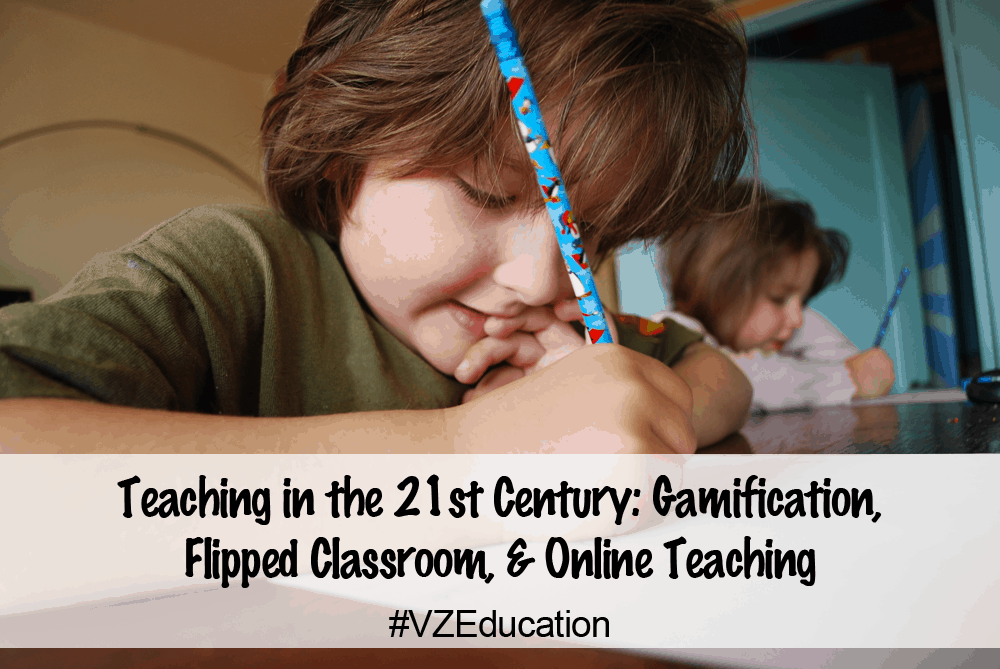
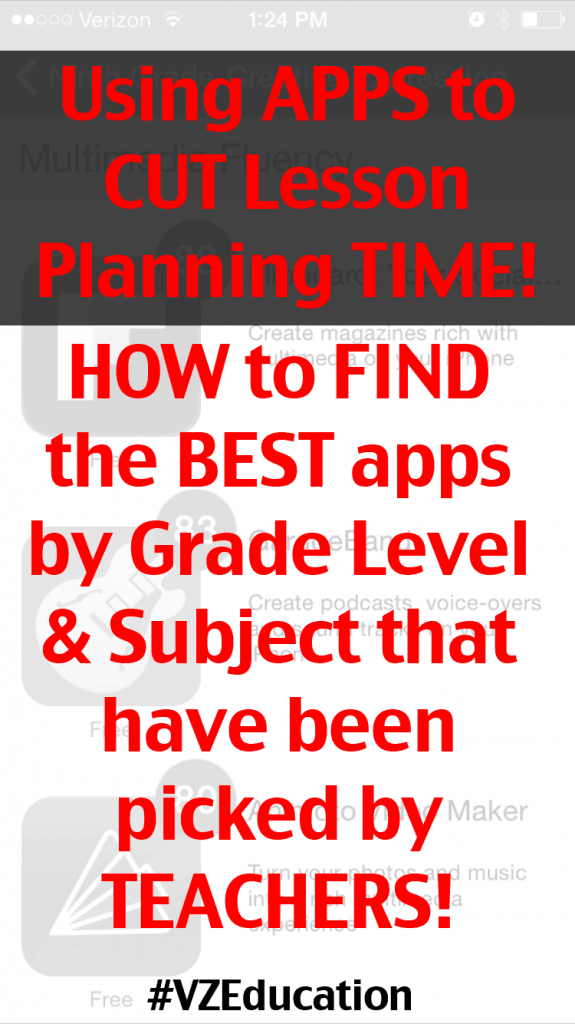
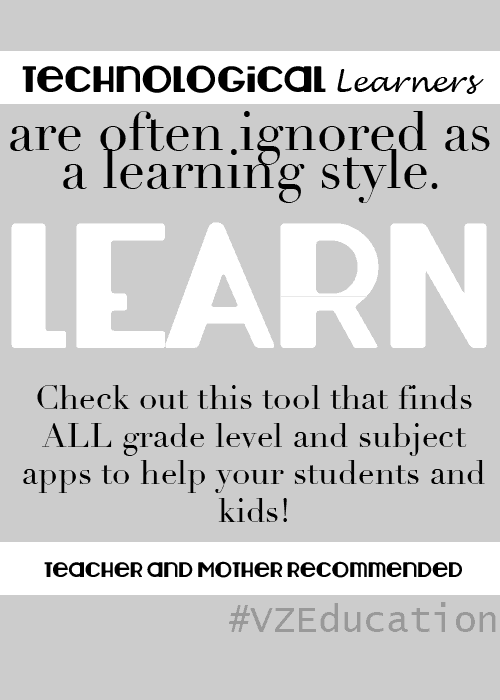
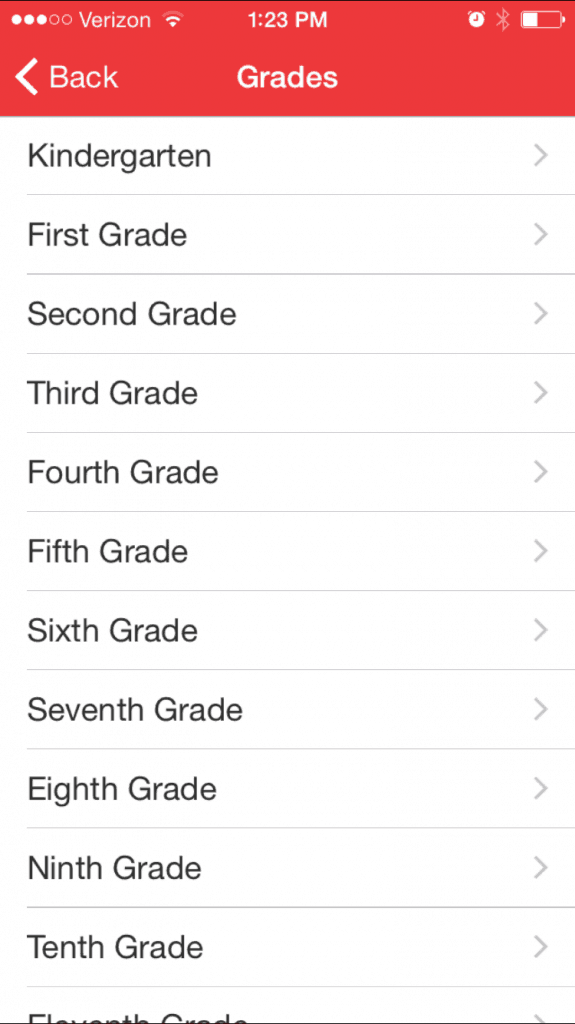
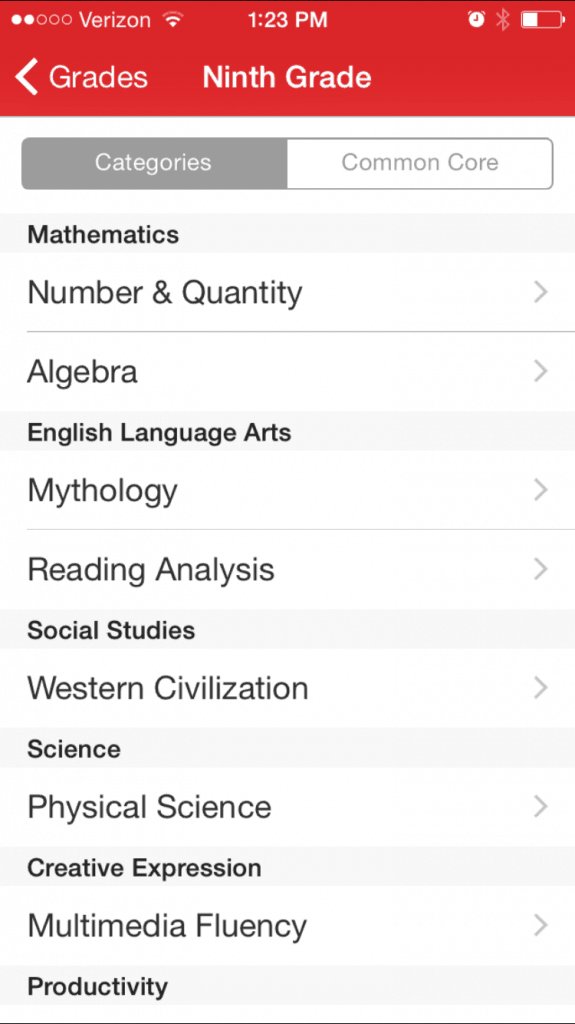
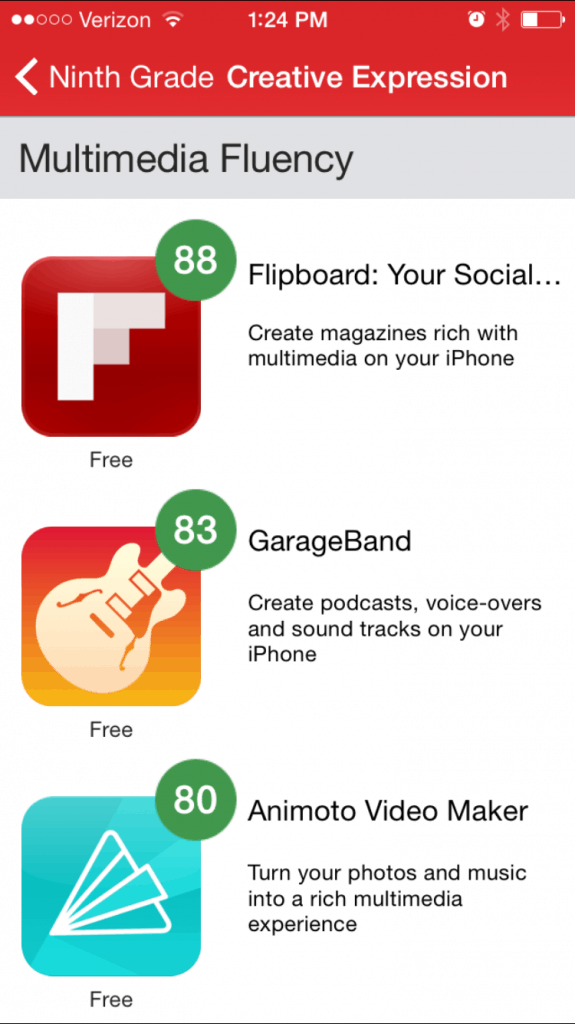
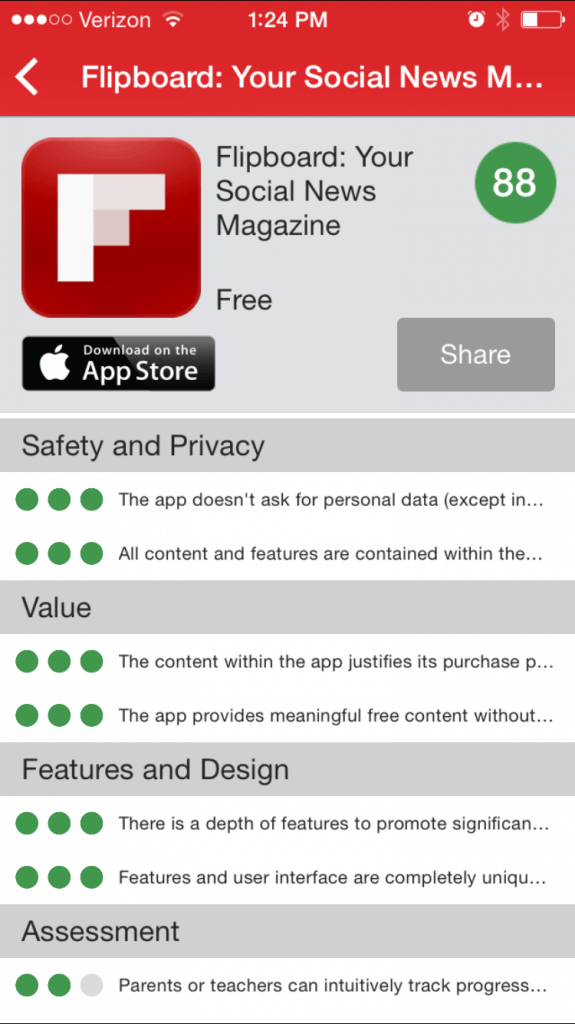
Ellen Christian says
Gamification would really help my son who has ADHD. It’s tough to keep those kids on track.
Kimberly Dickerson says
I love that Verizon is taking so much interest in educational apps. I like that they can be selected by grade level too 🙂
Elizabeth Ferree says
Gamification would definitely help my boys, however the online learning I see more for my girls. In fact my younger daughter has been doing an online math course (through the school) to help further her along.