Disclaimer: I have teamed up with Verizon to be on the Verizon Educational Team who have sponsored this post. I am a certified teacher in grades 6-12 and a HUGE lover of technology and learning!
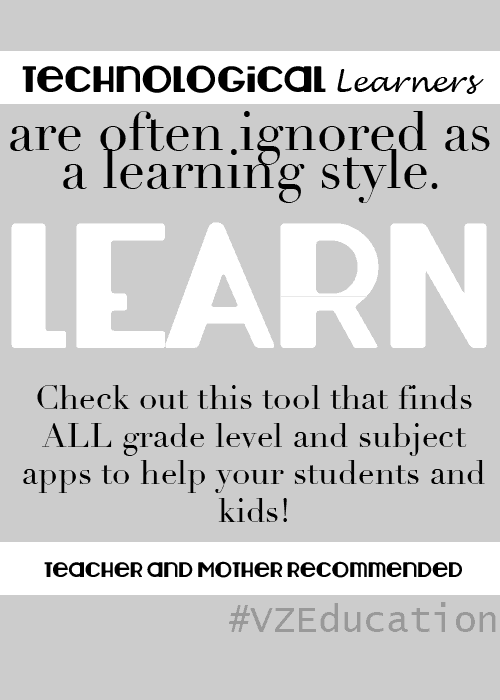
When it comes to Education I am huge advocate in technology. I have my masters in Education and I remember being in classes and discussing the different ways that kids learn. Some kids learn better on their own, some through listening, and some through working in groups. EVERY time I had a professor mention this, my mind would keep thinking…”many students are technological learners.”
Technology is every where now, kids are learning using their smart phones, their tablets, and computers. They are no longer playing Oregon Trail on an old apple but they are doing group work while communicating online, they are learning logical thinking and problem solving through interactive apps, and they are excelling and learning to be self taught by playing games on their computer devices. Computer devices can be either a computer, smart phone, or tablet. Even game consoles are considered computers because of they contain their own central processing unit.
I have teamed up with Verizon Educational Tools to inform all of you of their new amazing app that is usually ONLY $2 but you can get it for FREE if you sign up with them through August. Verizon Educational Tools is al apple that allows you to discover the best educational apps by grade level along with experts who rate them.
As a high school teacher this is the FIRST time I have found such a great resource to help me in the classroom. The way the app is laid out is geared toward educators, teachers, and even parents looking to enrich their child’s learning.
Right now I have used the app with my Kindergarten daughter (although I teach High School). I wanted a chance to figure it out. I already have some AWESOME resources on some applications I am going to have some of my high school students use AND I can’t wait! Here is how you use Verizon Educational Tools:
- Open Verizon Educational Tools from your tablet or smart phone.
- Choose “Explore apps by grade level”
- Pick Your Grade Level
- Pick Your Subject
- Check out the apps. When you look at each subject you will see a rate that is given by an expert. Each subject explains to you how the apps are scored. They use a rubric measuring tool based on content, kid appeal, assessment, value, and more!
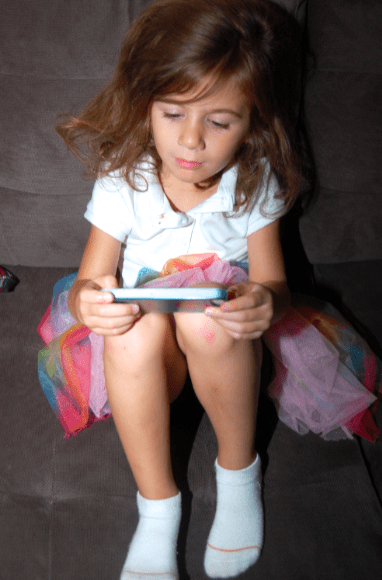
Alert: Learning is happening in the photo above.
My personal experience: My daughter found a great math app to play. It was FREE making me happy. I decided to incorporate our Apple TV so as she was learning and practicing her numbers my phone was projected on our TV. Ignore the hanging wires in the picture (those are usually hidden)! The app was fun for her and the one she has been playing needed very little guidance from me, but I can see us using this a lot more as she learns how to read this year!

This is the app my daughter was playing projected on our TV with our Apple TV. We found this app using Verizon Educational Tools. The app was FREE!
Go to Verizon Wireless Educational Bundle and try it FREE with the More Than Everything Plan (or it is ONLY $2)–Through this month! After you sign up, then just go to the App Store and download it and sign in to your Verizon account! It was REALLY easy!
NEXT month learn how I incorporate Verizon Educational Tools in my lesson plan to High School students ranging from grades 9 through 12! Also, we are going to have a HUGE twitter party! Be sure to sign up and subscribe to my e-mails so you don’t miss out!
Maricela says
I read a lot of interesting articles here. Probably you spend a lot of
time writing, i know how to save you a lot of work, there is an online tool
that creates readable, google friendly posts in seconds, just
search in google – laranitas free content source
Mel says
We always love to learn via great apps. My kids learned so much through this style of learning!
SoberJulie says
Ok this is super cool, with girls in grade 6&4 I am always on the hunt for ways to improve school work at home.Thanks for this
Lisa says
With technology everywhere, I love being able to use it for education when it comes to my kids. The twins at 20 months enjoy playing color games and listening to music on the tablet.