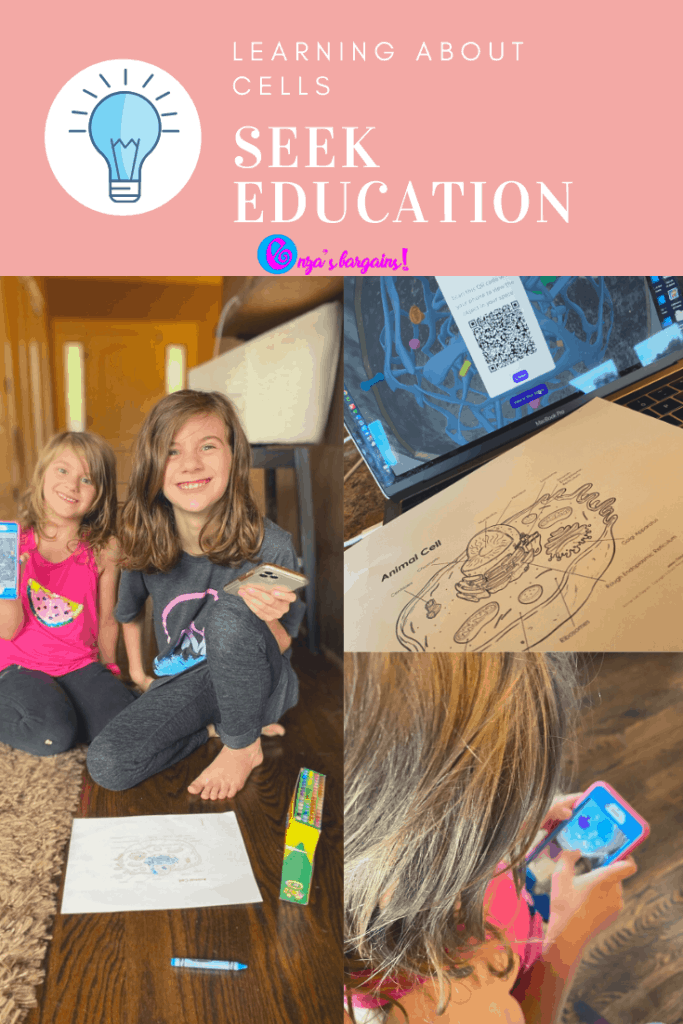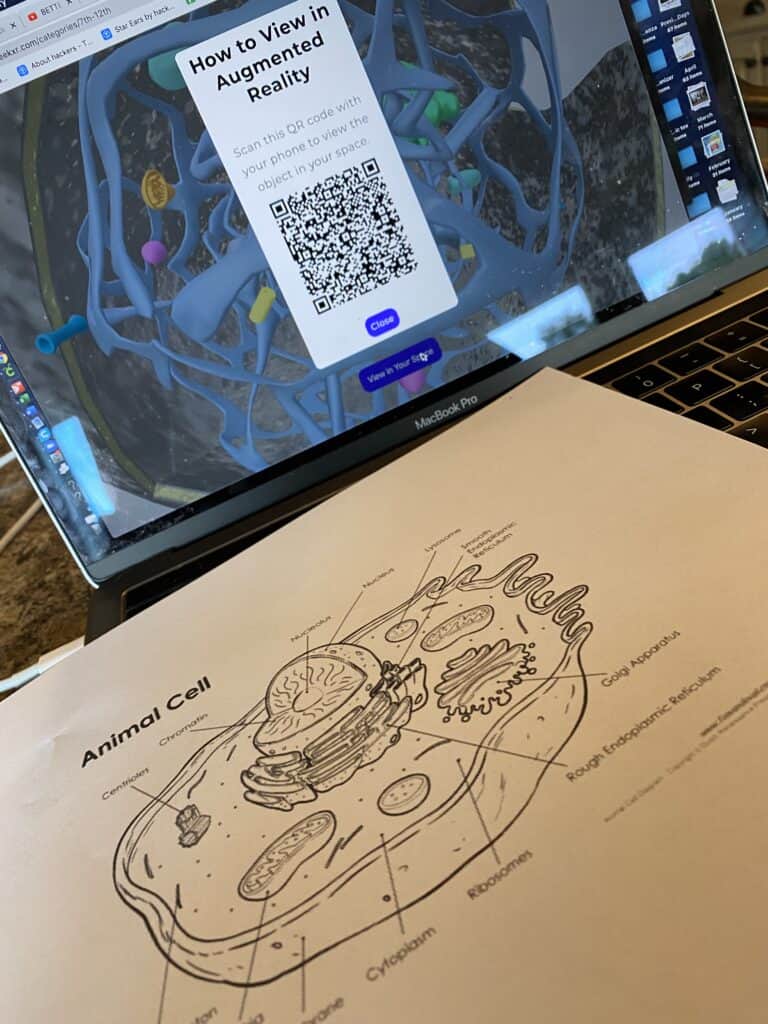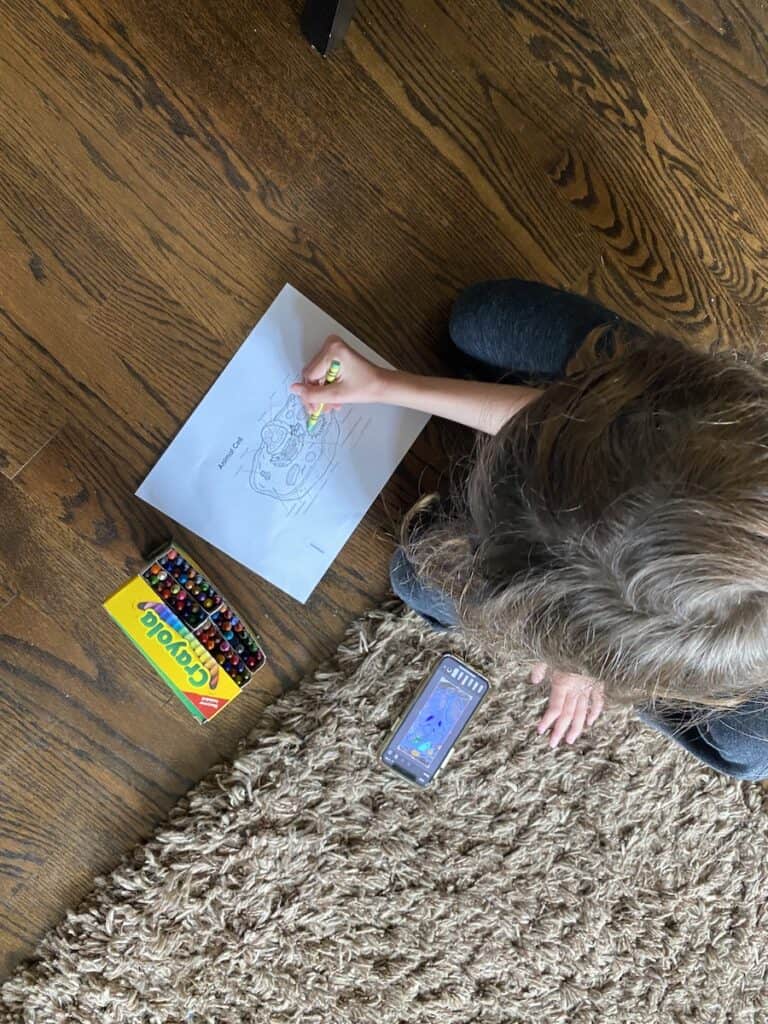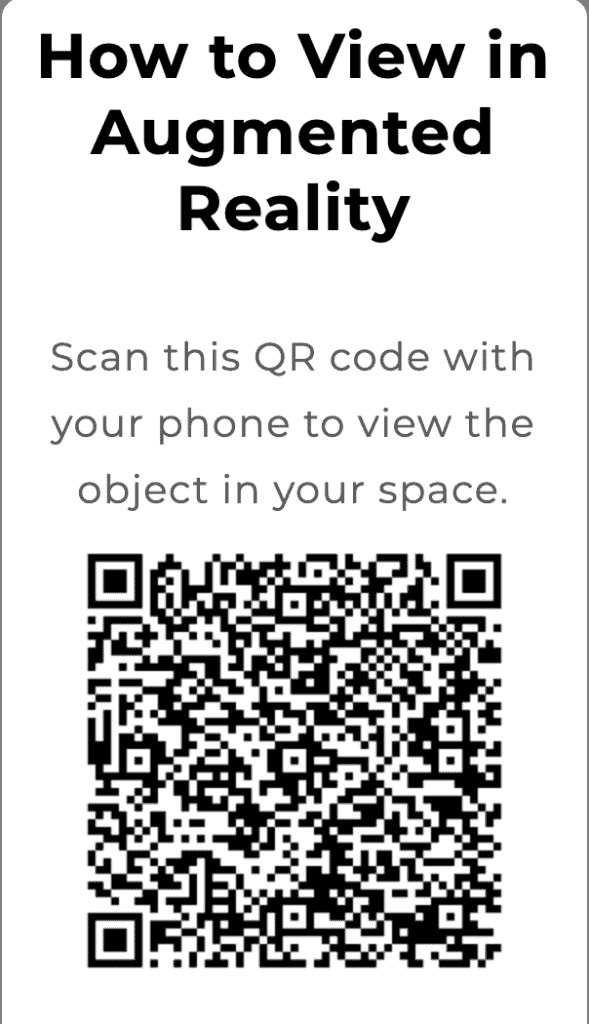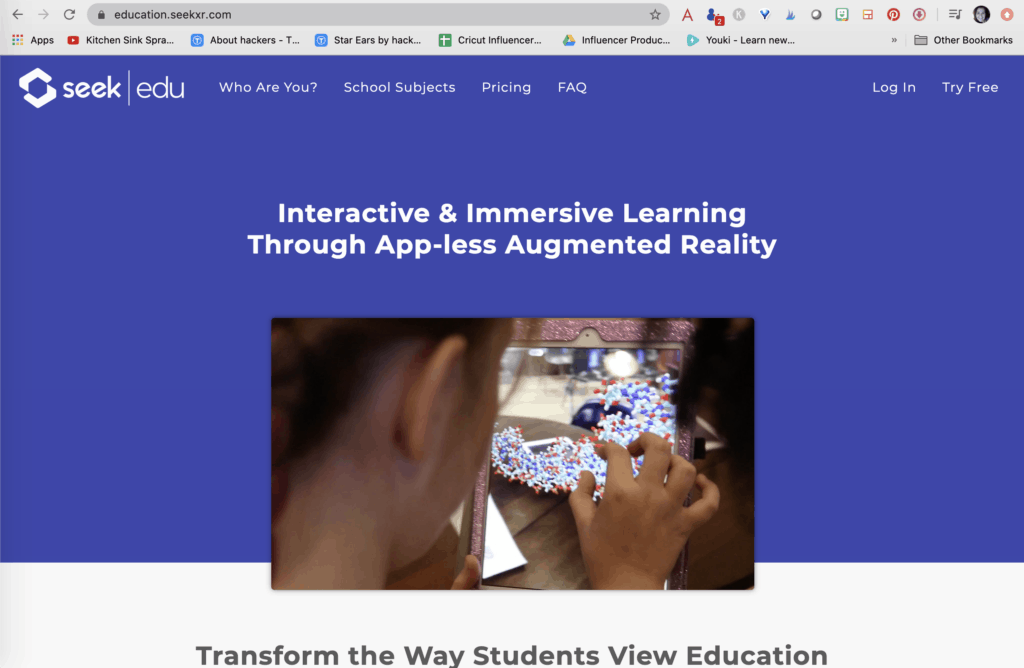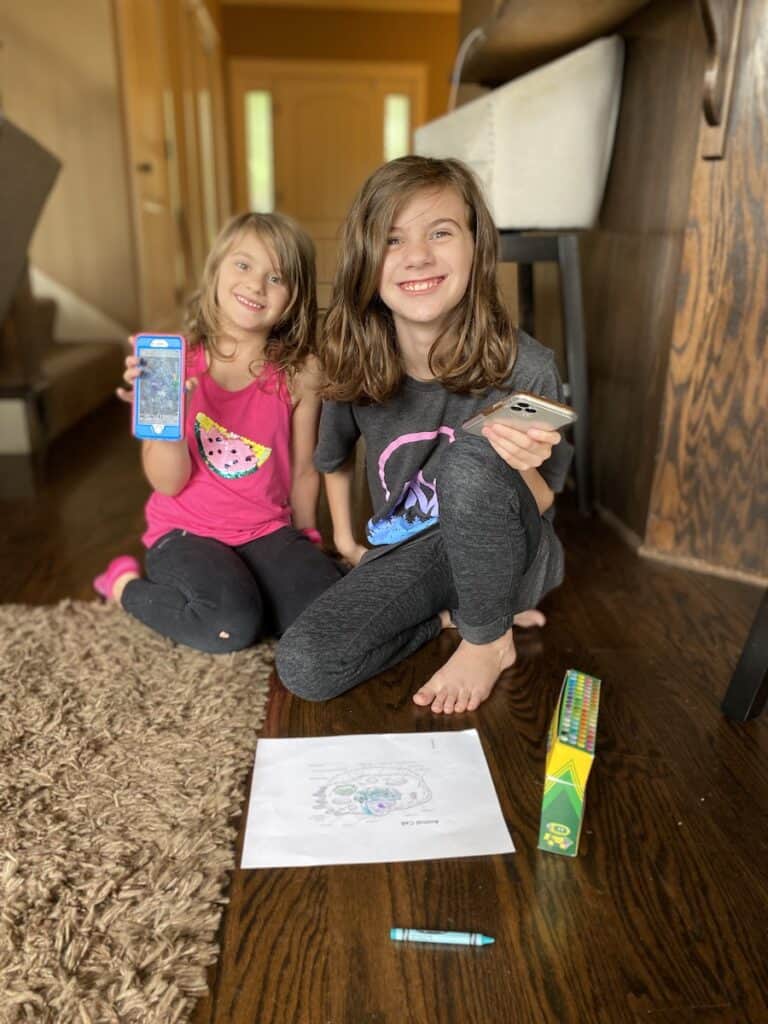With the summertime here and at virtual learning ending, at home learning never stops. Our family usually likes to spend our summers at the library learning events, but this summer mom has to create some learning events at home! One of our subjects is science and I thought learning about cells would be fun. But how do you learn about cells without a microscope? Thanks to Seek Education the augmented reality experience allows you to look inside of a cell with a 3D experience. This post is sponsored but all opinions are our own.
How do you learn about cells without a microscope?
Foundation:
Learning about science is tough for kids because many times there are topics that you can’t see that don’t feel real. We wanted to share a fun way to learn and use a 3D augmented reality experience to do with you and your kids.
First you want to familiarize yourself with the vocabulary. What is a cell? According to wikipedia, a cell, “ is the basic structural, functional, and biological unit of all known organisms. A cell is the smallest unit of life. Cells are often called the “building blocks of life”. Using similes can be a fun way to learn about the definition of a cell. An example that you can use is, “A cell is to you like a lego is to my lego castle.”
Ask your kids to come up with similar similes to define a cell. Here is a great graphic organizer that you can use.
Time to break down different parts of a cell:
We liked this blank worksheet that we found from https://www.timvandevall.com/animal-cell-diagram/https://www.timvandevall.com/animal-cell-diagram/ Then as we filled out the worksheet we pointed each part of the cell out in Seek Education’s AR cell image!
The definitions are going to be a little bit more rigorous for younger students. I would definitely pick and choose a few different parts to learn and not focus on knowing what they all do.
My family decided that we would find the different cell parts and color the images the same as what we can see in the Augmented Reality. Here is a QR code to check out an AR cell 3D model.
Exploring Seek Education
My daughters and I took on more of an exploration part of this lesson since it is summer and we just wanted to learn and have fun. We decided to learn how to explore Seek Education’s picture of the cell and determine how to find them on a piece of paper (2d) and color them in the colors that we found them.
Seek Education has TONS of available 3D images in many subjects that you and your family could explore. It is also a great resource for teachers!
Once you choose your 3D picture, it generates a QR code that you can use on any mobile device or tablet. Then the image (a cell in our example) will appear in your camera view. This is really fun and interactive and a great way to incorporate technology in your learning whether you are home or in the classroom.
It is a great project because you are able to see animals to scale. My kids started to explore animals. Since the giraffe didn’t fit in our house, they started to explore what the animals looked like outside.