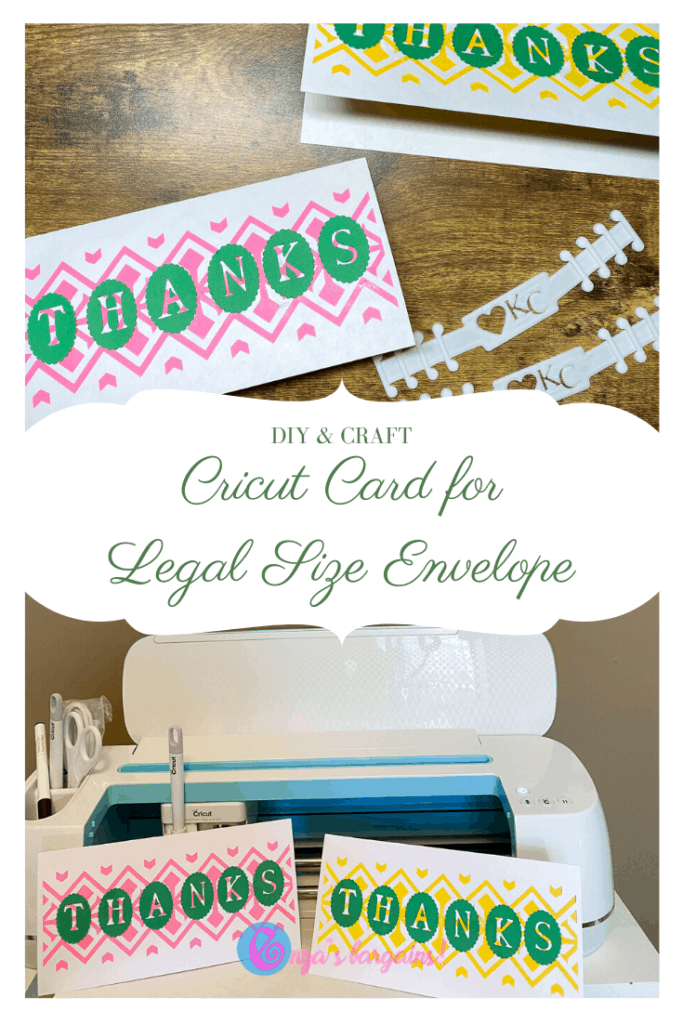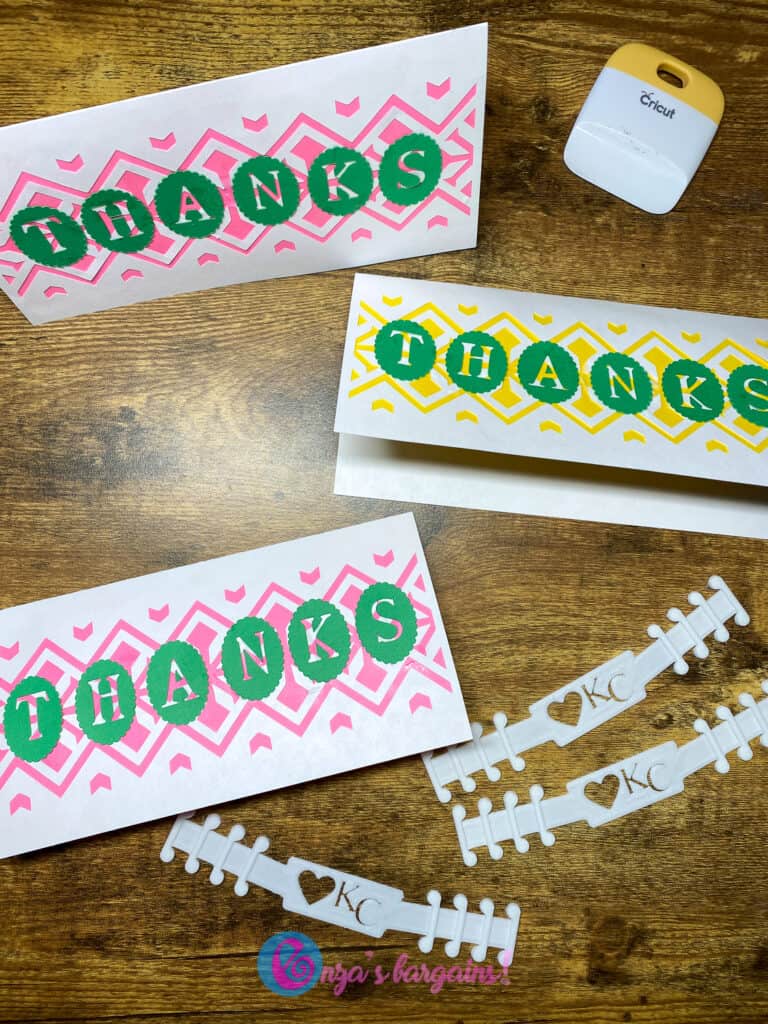If you are looking to send someone a Cricut Card for a Legal Size Envelope, it might be an awkward size to find designs. We wanted to share this design that we created with the help of Cricut Access to ship ear savers to nurses who are stuck wearing face masks all day long. This post is sponsored and may contain affiliate links.
Cricut Card for Legal Size Envelope
Cricut Access is a service for Cricut makers that opens up thousands of projects and images that you can use and edit to create your own designs. We were looking for a Cricut Thank You card to fit in the long legal size envelope. Sometimes when using Cricut Access you have to get creative. The card I found was actually a Christmas Card that read “Noel”. It looked like an argyle print to me so I thought it would be cute with some other bright colors. I changed the text to read THANKS in a font that didn’t look like a Holiday Font to me.
The card dimensions are about 8″ x 4″ when folded. I was able to use my regular cardstock paper that I had in my office to create these cards.
What you need:
Cricut Maker or Cricut Explore Air 2 Machine
Ream of Cardstock Paper Any Color
Our edited design version to say “Thanks” – link below
Scoring Wheel or Scoring Stylus Tool
Cricut Scraper
Glue
Create your card:
- Open up the Thank You Card design that we created here (remember you need to have Cricut Access for it to work or you will have to purchase the designs).
- Edit the image any way you would like.
- Cut the card for Cardstock for Intricate Cuts (it is a setting on Custom Settings).
- Once the card cuts, weed it slowly by turning your mat board upside down and slowly peeling it using the scraper to unattached it to the sticky mat.
- Glue it together.
If you are making this card for a nurse like we did, you might want to check out the face mask pattern and also the Cricut Ear Shields that you can create with plastic folders.