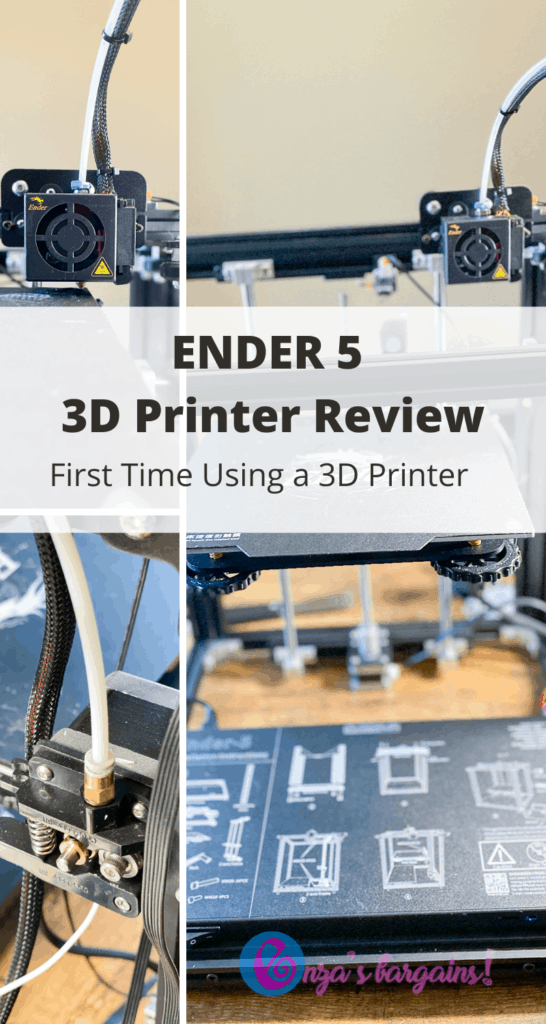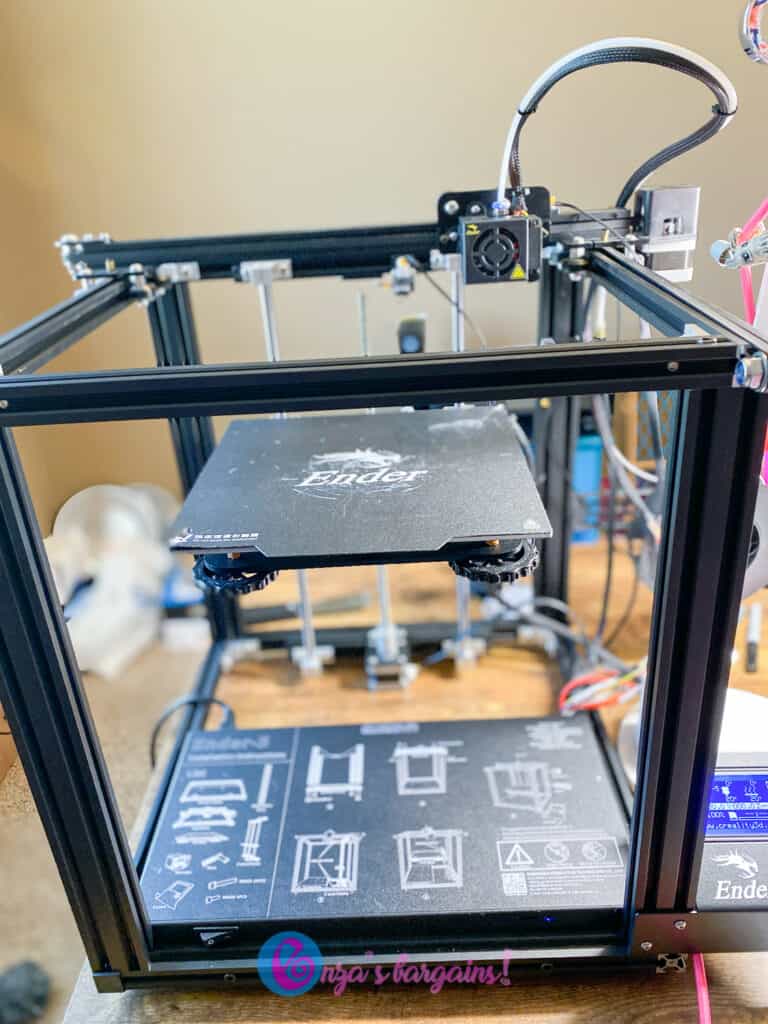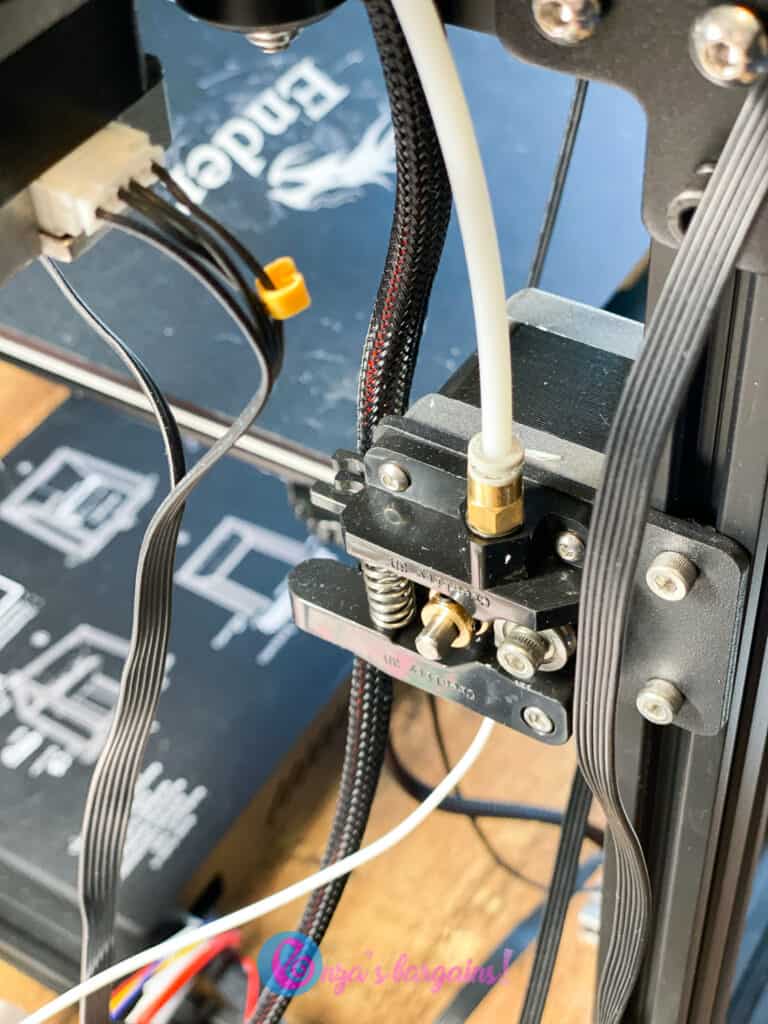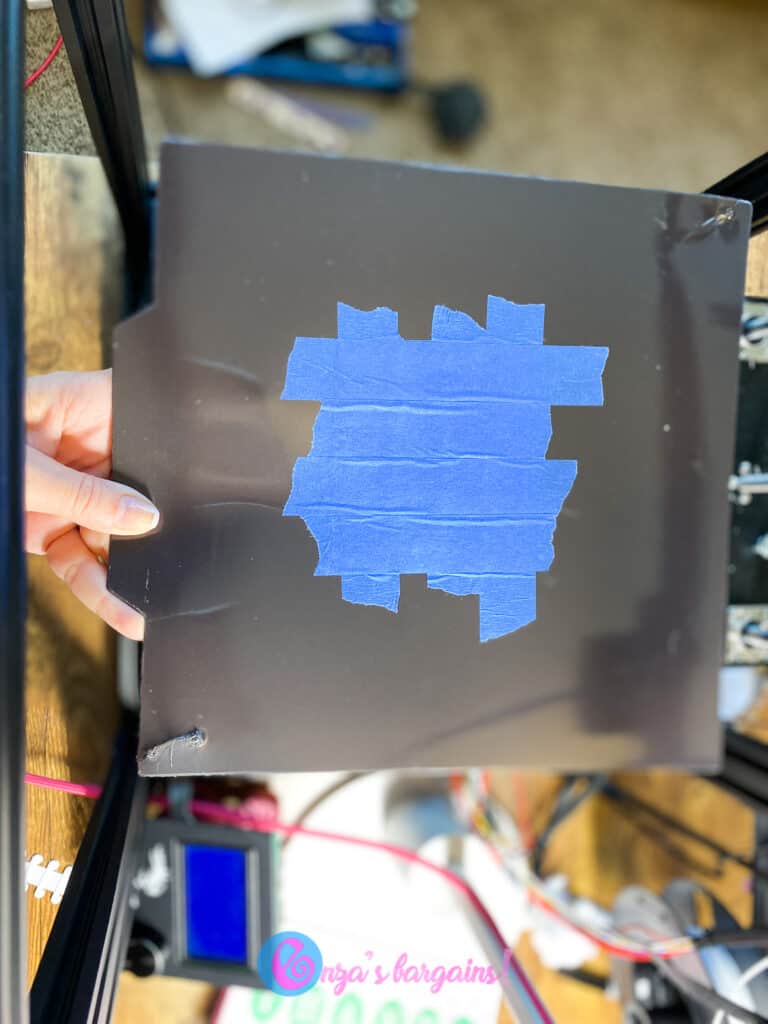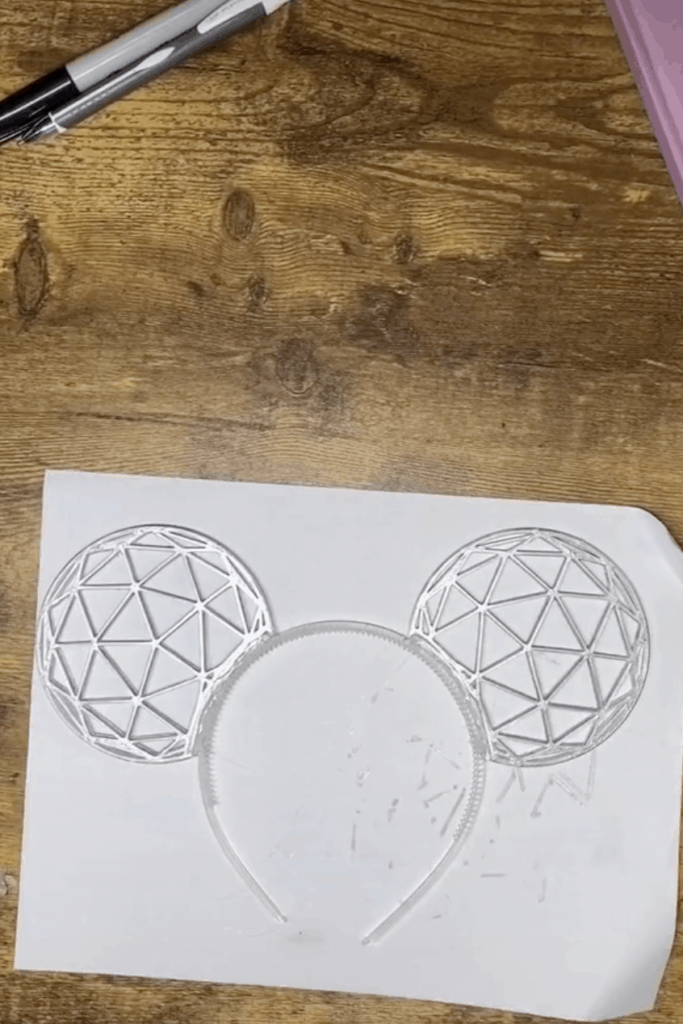Are you thinking about exploring the world of 3D Printing? Perhaps, you have been intrigued by 3D printers, like myself. I was excited when months ago, a company sent me a 3D printer for me to share with my audience. We wanted to share our Creality 3D Printer Ender-5 Review with all of you and everything that went wrong and how we fixed it. This post is sponsored and contains affiliate links. My opinions is 100% honest and mine.
Creality 3D Printer Ender-5 Review
I thought that if I had master the Cricut Explore Air 2 and the Cricut Maker, that the Creality 3D Printer Ender-5 would be a fun and different transition for me to learn and master. I was right, but the learning curve was totally different than it was with my other two crafting machines. Purchase one today!
I had to overcome a couple of obstacles when setting up my Creality 3D Printer Ender-5 printer that I didn’t expect. I honestly thought that I would be able to get it out of the box, turn on the program, and start designing. I think the average person would be able to do what I just mentioned. I am not average.
When my Ender 5 3D printer arrived, I was intimidated to say the least. It doesn’t come pre-built, and why would it? I had never even used a 3D printer so everything looked strange to me. I tried to take all of the pieces out of the box and check to make sure I had them all. I found myself staring at the pieces and discouraging myself to put it together. And my brain won. It went back in the box and I didn’t set it up until a pandemic started and I was in quarantine with the rest of the world.
Setting up the printer, was surprisingly easy. I had to be very careful and did get confused a few times since a couple of the pieces labeled were already pieced together. I was able to build it pretty quickly for the most part. It took me longer than the average person since I accidentally put a couple of pieces on backwards while being distracted. The directions aren’t hard, but I wouldn’t suggest face-timing while setting it up.
Creality 3D Printer Ender-5 Review – Printer Filament Not Working
When it was time to print the first time the filament was going through the needle. I realized that I didn’t thread it through correctly. I went back to check the Ender 5 3d Printer Instructions a few times.
Once I got it through the right area and fed it through the top the filament was finally warming up and coming out. There was another issue that I had to figure out.
Check out all of the different and bright color filament that is available.
Creality 3D Printer Ender-5 Review –Bed Leveling is Too Far Away & How to Fix It!
The Ender 5 3d Printer bed-leveling was too far away from the magnetic mat. It was off a lot. I watched video after video and gave up for a couple of days. It was causing my filament to crumble into small pieces. Finally, I wanted to share how I fixed it after ruining my magnet mat. You might want to have a few extra magnetic mat build surfaces available for when they get torn up or used up.
When getting your bed leveled it has to be close enough to the bed for a sticky note to fit under it and slide in and out. If it is too far your print will be loose and won’t adhere.
1. Auto Home
2. Wheel adjustments
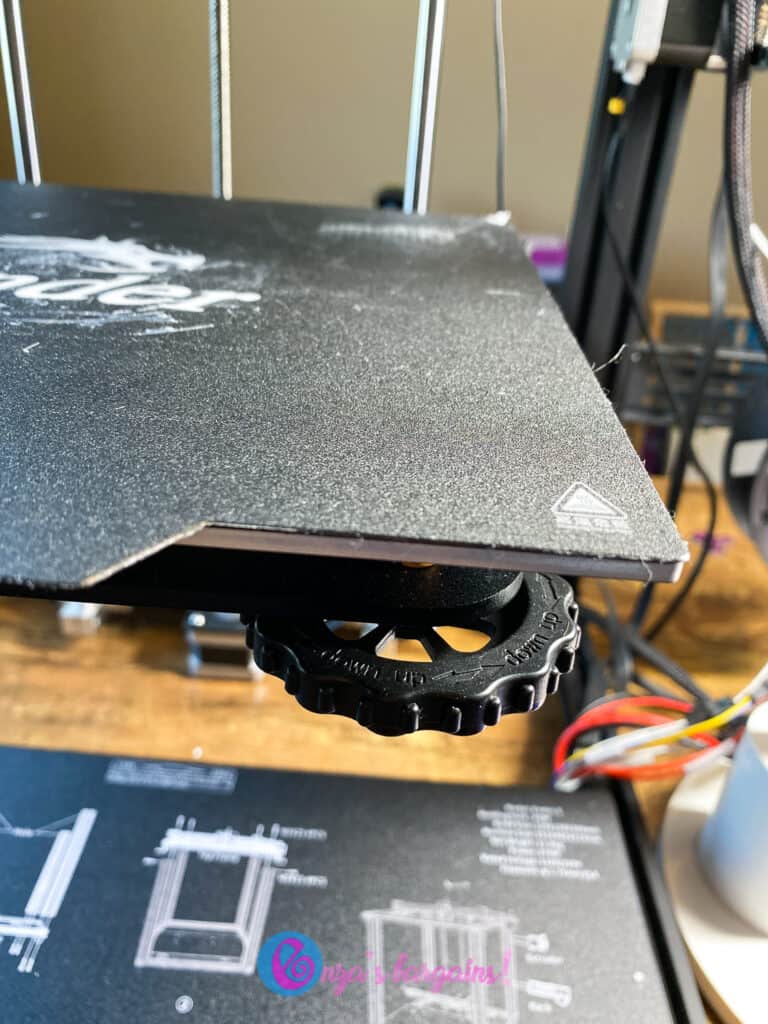
3. Painters tape under the center of the magnetic mat.
Cura Software
The Cura program was very easy to install and use. It was pretty self-explanatory to be able to edit the prints that you find that you want to cut. I found zero issues on figure out how to resize, rotate, and adjust my prints with this software program. I am actually very impressed.
Now since I have solved my three biggest issues: courage, filament, and bed-leveling creating and cutting my first few designs have been a blast. So far I have made ear savers to send to nurses that helps protect their ears from the face masks, Mickey Mouse ears, a toy dog, a running medal for a friend, cookie cutters and more!
I love the creativity that I have with my 3D printer. Right now I have it sitting on my desk in my office because I haven’t found an exact home for it. It doesn’t fit my décor but I am loving it so far!
You can find your 3D printer today!
Check out my Mickey Ears I made below!
I found the file on https://www.thingiverse.com/.
@enzasbargainsMade my first set of ears! Are you a Disney fan? ##3dprinting ##mickeyears♬ Disney Pictures Intro – Disney Pictures